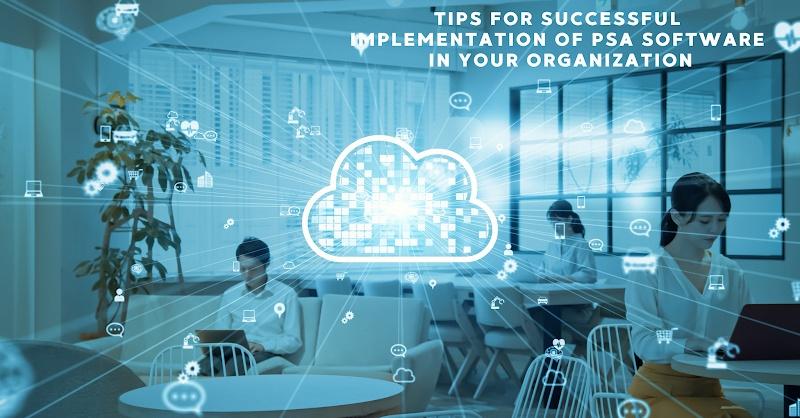Bringing in new Professional Services Automation (PSA) software at your company can be a big project, but also a chance to improve efficiency. With the right preparation and planning, the PSA rollout can majorly benefit your business operations. This guide provides some useful tips to ensure smooth success.
The key is taking it step-by-step, getting broad engagement, and supporting your team in the change. With the right strategy, your new PSA software can transform efficiency. Stay flexible and keep users on board throughout the rollout process.
Introduction
The adoption of Professional Services Automation (PSA) software is growing rapidly, driven by the need for improved efficiency, productivity, and profitability among professional services organizations. According to a recent report by Grand View Research, the global PSA software market size was valued at USD 3.5 billion in 2022. It is expected to expand at a compound annual growth rate (CAGR) of 10.3% from 2024 to 2030.
Key factors fueling this growth include:
- Increasing demand for real-time visibility into project performance and resource utilization
- Need for standardized business processes and automated workflows
- Requirement for accurate budgeting, forecasting, and accounting
- Focus on optimizing resource management and maximizing billable hours
PSA software integrates capabilities such as project management, time and expense tracking, resource scheduling, billing/invoicing, accounting, and analytics into a single unified solution tailored for professional services firms.
Leading PSA software solutions like SyncroMSP integrate all these capabilities into one system to optimize operational efficiency. Implementing PSA software enables companies to gain real-time visibility into project health, optimize resource utilization, automate administrative tasks, and maximize billable hours.
However, the software implementation process itself requires careful planning and execution. Applying proven best practices can set your organization up for an effective PSA software rollout and rapid user adoption.
Setting Clear Goals for PSA Software Implementation
Like any other major business initiative, clearly defining goals and desired outcomes is critical for PSA software implementation success. Avoid vague objectives and instead set specific, measurable goals aligned with organizational strategy.
Align Goals to Business Strategy
- Identify your key pain points and areas for improvement. How will PSA software address these?
- Link PSA goals to larger business objectives like improved resource utilization, higher project margins, and reduced admin costs.
- Get executive sponsorship and ensure stakeholder alignment on goals.
Set Measurable, Achievable Targets
- Set quantitative targets for key metrics like:
- Reducing administrative overhead by 30% within 6 months.
- Improving on-time project delivery by 15% within one year.
- Increasing billable utilization by 20% in 12 months.
- Metrics should be measurable and achievable. Set realistic stretch targets.
- Revisit and refine goals periodically based on evolving needs.
Avoid Common Goal-Setting Pitfalls
- Unclear objectives lead to misaligned priorities.
- Lack of quantifiable metrics or targets.
- Failure to reevaluate goals post-implementation.
- Inadequate stakeholder participation in goal-setting.
Communicating goals across the organization fosters engagement. Quantifiable goals also facilitate the monitoring of implementation success. However, flawed goal-setting derails PSA software implementation.
Data Migration Strategies
Migrating your legacy data to the new PSA system is a crucial step that determines the success of your implementation. Failed data migration can slow down user adoption, impact reporting accuracy, create process delays, and undermine the ROI of your PSA software.
To avoid these pitfalls, you need a strategic data migration plan tailored to your organization’s needs. Follow these best practices:
1. Thoroughly Audit Existing Data
Conduct a comprehensive audit of all data that needs to be migrated from your current systems, such as:
- Client records and contact information
- Project details including scope, timelines, resources
- Historical resource allocation and utilization
- Time entries logged against projects and tasks
- Invoicing, billing, and payment information
- Any custom reports or analytics
Scrub the data to eliminate duplicates, inconsistencies, outdated records, and formatting issues. Standardizing this data is essential to facilitate automated migration.
2. Understand Migration Tool Limitations
Work closely with your PSA vendor to understand the specifics of their migration tools and process. There may be limitations in terms of:
- The volume of records that can be migrated in one batch
- Data transformation capabilities
- Supported legacy systems and formats
Accounting for these constraints will allow you to plan the data migration efficiently.
3. Migrate in Phases with Testing
Rather than a single mass migration, segment your data into logical batches and migrate iteratively. Allocate enough time between migration cycles for comprehensive testing.
Verify sample data for accuracy. Test related functionalities using the migrated data. This phased approach minimizes the chances of data corruption or loss.
4. Post-Migration Data Validation
Once migration is complete, thoroughly verify the accuracy and integrity of migrated data before going live. Check for anomalies that may impact reporting or workflows. Also, validate migrated data by running test transactions such as generating sample invoices or reports. Identify any issues early and re-migrate if needed.
5. Maintain Legacy System Access
During the transition, maintain read access to your legacy systems for reference. Users may need to cross-check historical records or reports as they get accustomed to the new PSA. This helps avoid productivity drops.
With strong planning, validation, and testing, you can ensure a smooth data migration that sets your PSA implementation up for long-term success.
Training and Support
For any new software, training users is vital for driving adoption. PSA solutions can significantly impact end-user workflows. Investing in comprehensive training and ongoing support helps your organization fully utilize the software capabilities and extract maximum value.
Develop customized training programs tailored to the needs of different user groups like billable employees, resource managers, and finance teams. Hands-on exercises, webinars, training manuals, and online resources can make training more effective. Allocate sufficient training time before going live.
Post-implementation, provide readily available onboarding and refresher training for new hires. Responsive in-app, email, and chat support improves user experiences. Listen to feedback and continuously refine training programs.
Without proper training and support, users may underutilize PSA features or develop inefficient workarounds. This defeats the purpose of PSA software implementation.
Monitoring and Feedback Loop
The work does not end after a successful PSA software rollout. You need continuous monitoring and a feedback loop to ensure long-term success.
Key metrics like software usage, data accuracy, operational efficiency, and user adoption should be tracked. Regularly collect user feedback on their experience and pain points. Monitor for any dip in performance metrics and troubleshoot potential issues immediately.
Keep an open channel for inputs across the organization. Continual software enhancements and business process improvements should be made based on data and user feedback. This sustains user buy-in and maximizes the software ROI long after implementation.
Change Management
The shift to PSA software represents a major change. Companies often underestimate the degree of change management required. Adoption issues emerge when people are unprepared for changing tools, workflows, and responsibilities.
Proactively manage the change with extensive two-way communication. Get buy-in from influencers, clearly explain the rationale for change, and highlight benefits to end users.
Acknowledge and address concerns transparently. Customized training and readily available support can ease the transition. Recognize quick adopters and power users to motivate others.
With effective change management, you can successfully steer your organization through PSA software implementation and drive rapid uptake of the new solution.
Documentation and Knowledge Sharing
Thorough documentation and knowledge-sharing best practices are invaluable for smooth PSA software implementation and ongoing optimization. Document key data mapping and migration decisions, customizations, business process changes, training materials, and troubleshooting tips. Consolidate PSA software know-how through wikis, knowledge bases, and idea banks.
Foster a culture of collaboration. Encourage users to share tips and tricks to fully leverage PSA functionality. Capture end-user feedback for future enhancements.
Robust documentation minimizes disruption when employees change roles or new users come on board. Institutional knowledge stays within the organization. Documentation also aids in diagnosing issues, onboarding, and quicker user adoption.
Conclusion
PSA software delivers immense value to professional services organizations through improved operational efficiency, resource optimization, and productivity gains. Realizing these benefits requires careful execution of the software implementation process itself.
By following the best practices outlined in this article, you can set your organization up for a smooth and successful PSA software rollout. Take the time to define clear goals, formulate data migration strategies, deliver comprehensive training, plan for ongoing improvements, and proactively manage change. With the right preparation and commitment, your organization can fully capitalize on the transformational potential of PSA software.
Frequently Asked Questions
1. What is PSA software, and why do I need it?
PSA software is an integrated solution designed for professional services organizations to optimize project delivery, resource management, time tracking, billing, and more. It improves efficiency, utilization, and profitability.
2. How long does it take to implement PSA software?
Implementation timelines vary based on scope and complexity. Typical ranges are 3-6 months for small businesses and 6-12 months for larger organizations. Have a detailed project plan and allow sufficient time for training and testing.
3. Can I integrate PSA software with my existing tools?
Yes, most PSA solutions integrate seamlessly with popular tools like CRM, accounting, collaboration, and productivity software. This is important for leveraging your existing technology investments.